
Has it ever occurred to you that while scrolling through your IG posts you suddenly wonder who has shared your Instagram posts with their friends or followers? You are not alone, this curiosity comes into the mind of every other individual on the platform.
But, can one see who shared a post? Well, it mostly depends on whether you have a personal or Business/Creator account. Got confused? Don’t worry, this blog will take you to the world of Instagram analytics to find out who hits that share button on our IG posts.
Can You See Who Shared Your Instagram Post in 2024?
The answer to this question depends on what type of account you have, Personal or Business/Creator.
Personal Accounts: With a personal account, you currently cannot see who specifically shared your post. If you switch your account to business, you can see the total number of shares, which can be a valuable metric in itself.
Business or Creator Accounts: Now, here’s where things get interesting. If you’ve switched to a business or creator account, you can discover many secrets of your profile insights, including who shared your post. These insights are valuable for understanding your audience and content performance.
How to See Who Shared Your Instagram Post in 2024?
For your overall success, looking out who shared your IG post can be really beneficial. Follow the below steps to see who shared your Instagram post:
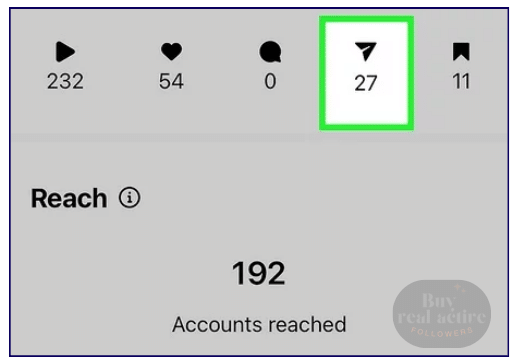
Step 1: Go to your IG profile
Step 2: Head to the post you want to analyze
Step 3: Watch the “share” icon on your post to see your posts’ share count
How to See Who Shared Your Post on Instagram Story
If you have a business or creators’ account, follow these steps to look at the people who shared your post in their IG story:
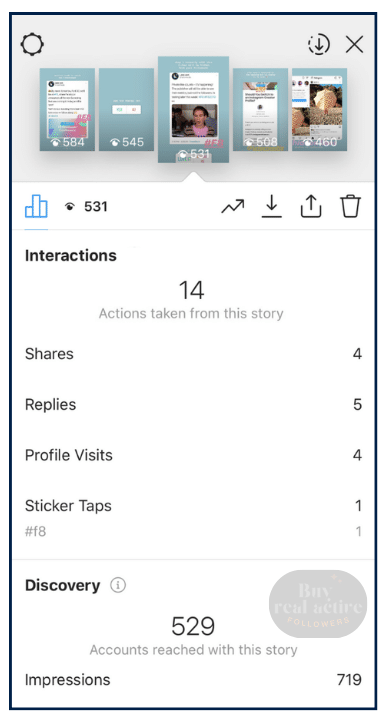
Step 1: Head to your Instagram Profile
Step 2: Select the post you want to check
Step 3: Click on “View Insights” at the bottom left
Step 4: Under the “Shares” menu, you will see the number of shares of your post in stories
Alternate Methods to Know Who Shared Your IG Post
If you have a private account, this alternate method can help you see who shared and interacted with your IG posts. Let’s see how:-
Encourage Public Story Shares
When people share your post to their stories, it appears with your username and a “See Post” link. This can be a great way to see at least some of the accounts that are spreading your content. To encourage public story shares, consider adding a call to action in your caption, like “Share this to your story if you love this look!”. This can increase your Instagram story views by 26%.
Run Contests or Giveaways
Announce a giveaway or contest that requires participants to share your post in their stories and tag you. In this way each time a participant shares your post in their stories, you will receive a notification.
Claura is a Fashion brand with 47.1k followers on Instagram. In March 2024, they ran a contest in which the audience had to wear the brand’s clothes and recreate the actual model’s pose in their IG stories. They got 15k reshares and 12.2k mentions from this contest which also increased their sales upto 20%.
Track Mentions and Engage with Sharers
When someone shares your post and mentions your username in the caption, you will get a notification. This is a golden opportunity to know who shared your post and potentially build a connection with that user.
Benefits of Knowing Who Shared Your IG Post
So, why exactly should you care who’s sharing your posts? Well, this can help track your progress, identify what your audience likes, and more. Here are some compelling reasons for the same in detail;
Identify Your Top Fans
By identifying the individuals who share your posts, you can determine what type of audience are likely to engage in your upcoming posts later because they like what you create.
Tailor Your Content
By analyzing who shares your content, you can start to understand what resonates with specific demographics or interests. This knowledge can be used to tailor your future content to better connect with your audience and get more Instagram likes.
Build Relationships
Once you identify your top sharers, consider interacting with them in the comments or sending them a direct message expressing gratitude. This fosters a sense of community and encourages them to keep sharing your content. You can also add them to your IG broadcast channel to directly communicate with them, building a strong connection.
Track Campaigns
If you’re running a specific campaign that involves content sharing, seeing who’s sharing your posts allows you to gauge its effectiveness. This helps you refine your strategies for future campaigns.
How to Disable Instagram Post-Sharing
After being aware of the above benefits, If you still don’t want your IG posts to be shared by others, you can follow the below steps to disable your Instagram post-sharing.
Go to Your IG account > Select “Settings and Privacy” > Scroll down to “Settings and Remixes” > Here you can adjust your settings and disable your post-sharing
Wrap Up
Ultimately, understanding who shares your Instagram post is a powerful tool to elevate your content strategy and connect with your audience on a deeper level. So, whether you have a business or creator account, or are rocking a personal one, keep these tips in mind to discover the secrets of your post’s reach.
The world of Instagram is constantly evolving, and new features might emerge that allow for more detailed sharing of insights. Stay tuned, keep creating awesome content, and remember, the power of sharing lies in the connections you build.
People Also Ask
- Does Instagram tell you if someone shares your post?
Instagram doesn’t share any specific notification if someone shares your post but you can check it in your insights if you have a business account.
- Can I share someone’s Instagram post without them knowing?
Yes, the person who uploaded the photo or video will not be notified that you’re sharing their post.
- How to see who shared your Instagram post as a message?
Instagram doesn’t let you see who shared your posts in direct messages.
