
When it comes to providing a top-notch user experience, Instagram stands above all other social media platforms. With great innovations and small but effective changes in UI, Instagram never disappoints in leaving its audience awestruck with its refined ecosystem. Just like the recent update that allows users to comment GIFs on Instagram.
Who could’ve thought that someday, we could even comment GIFs on Instagram? It’s a completely game-changing update because GIFs are a great way to express yourself even better with multimedia.
The update was originally rolled out on Meta’s Facebook and after its success, the update was delivered to BETA IG users. The update has been out for a while but is still unavailable for many. This has led to many queries like “How to comment GIFs on Instagram?”, “I don’t see GIF comment option on IG” and much more.
This blog will address all the queries that have been rising around the update and it’ll also discuss how anyone can use GIF comments and make the most out of them. Let’s dive right in!
Comment GIFs on Instagram: A Game Changer?
There’s no doubt that Instagram GIF comments have truly changed the commenting landscape of Instagram. Before the update, users could only comment and express themselves through texts which is indeed boring. But now, users can not only text but use relevant and fun GIFs to express themselves better.
Stumbled upon a funny reel? Just comment with a funny GIF to match the energy. Want to appreciate someone? Don’t be shy and post an appreciation GIF comment already.
No matter what type of content you’re commenting on, it’s high time you replace those boring old text comments with fun and appealing GIF comments. And if you don’t know how to post GIF on Instagram then we’ve got a quick guide for you.
Here’s How to Comment GIFs on Instagram
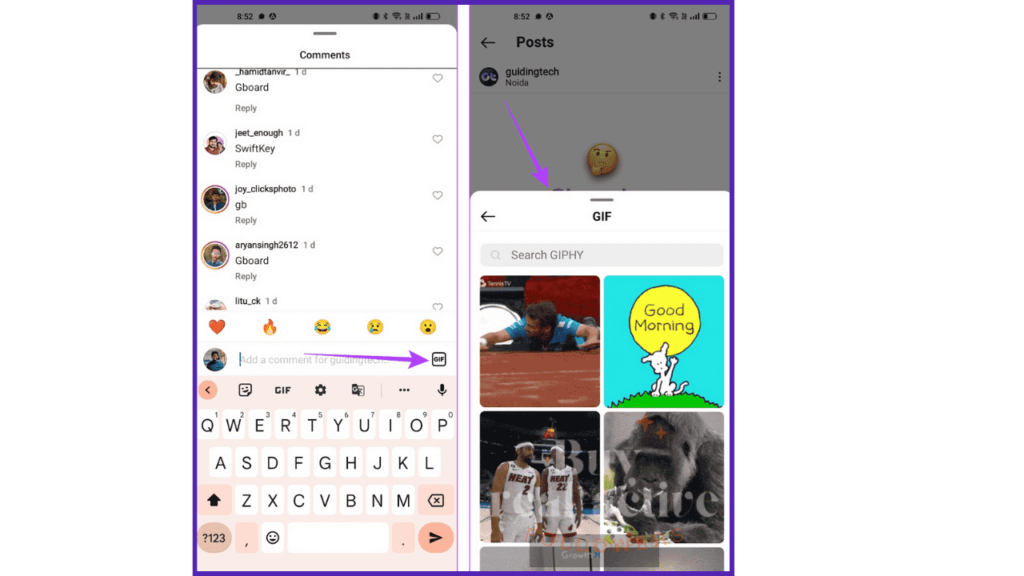
- Click on comments icon under the post you want to comment on
- Click on the sticker icon in the bottom right corner of the comments section
- You’ll have two options to either comment a sticker or a GIF on the post
- Select the GIF icon and click on any GIF of your choice to instantly post it as a comment
- You can follow the same process to reply on comments with GIFs as well
Is Instagram GIF Comments Useful or Just a Gimmick?
For most IG users, GIF comments are a relatively new feature and are not even in the limelight. The update was rolled out a few months back and now, almost every other reel and post has GIF comments in their comment section.
Many people think that it’s just a useless feature and doesn’t really add any value to the platform and user experience. We can bet that they don’t know about the possibilities and use cases this feature brings forth.
- Visual Expression
Instagram understands the struggle of expressing oneself through texts alone. That is where GIF comments come into play to help us express more appealingly. Doesn’t matter if you want to express your joy, grief, interest, or anything else, GIFs can be a great way to do so effectively.
- Secret Engagement Booster
IG influencers and businesses can easily leverage the GIF comments as an engagement booster for their profiles. To start off, professional creators can buy Instagram comments from BuyRealActiveFollowers for their profiles and then comment GIFs as replies to those comments. This can drastically increase your profile’s engagement and visibility with minimum effort.
Trendy Instagram GIFs to get free likes on your comments
Has it ever happened to you that you want to comment with a GIF after watching a hilarious reel video on Instagram? We can bet that you’ve all been there but most of the time you must have failed at finding a relevant GIF to comment.
We’ve all been there and we understand your struggle of finding the perfect giffy. That is why, we have come up with this list of GIFs that you can search for and comment under posts.
- Mikethedead
You can search for ‘Mikethedead’ in Instagram GIFs to access some of the most quirky GIF stickers on Instagram. The collection of Mikethedead is comprised of doodles, animations, and hilarious memes that can be used in funny reels and posts.
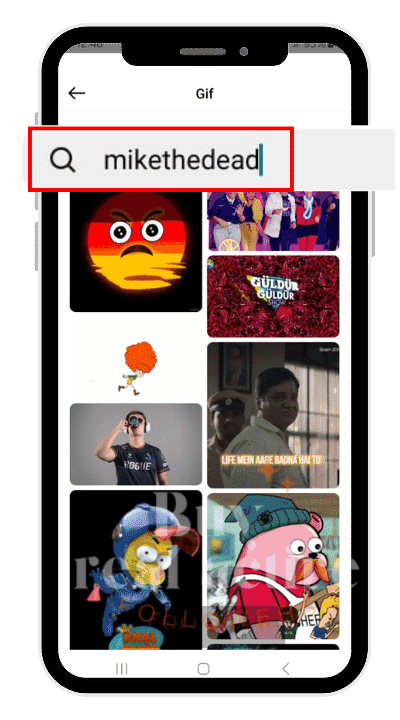
- Demonshyne
They are definitely the best expression GIF provider. If you can’t find the perfect reply to a comment of a post itself, searching for ‘Demonshyne’ will be your one-stop solution. Their animated Giffys can be used in any situation and would fit into the context almost every single time.
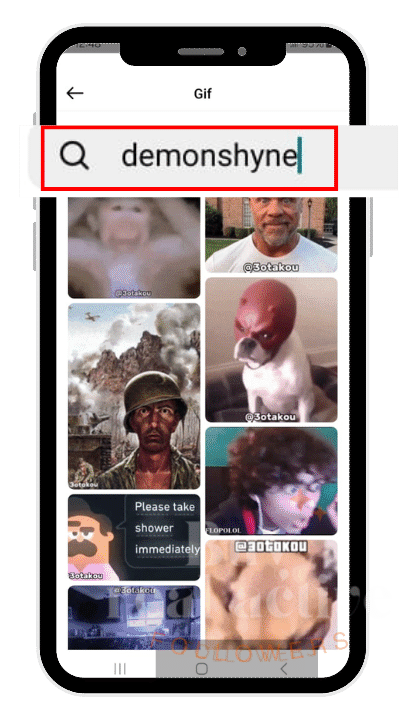
- Derzko
The ‘Derzko’ keyword is for everyone who loves LEGOs. The animated LEGO GIFs from Derzko would make a really good comment and who knows, maybe you’ll find some LEGO-obsessed users like you ;).
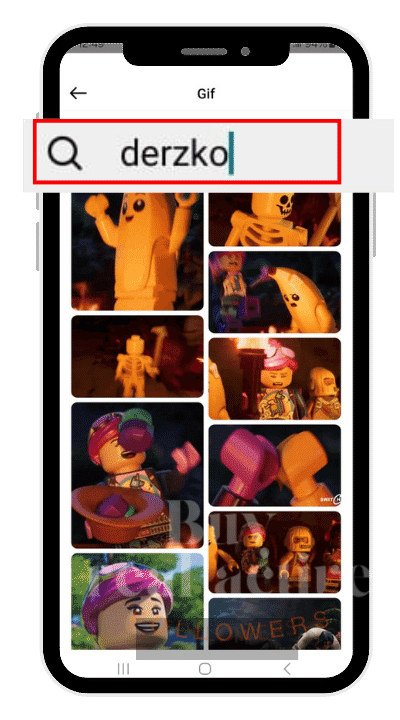
Parting Words
No matter how you see it, Instagram GIF comments is a revolutionary upgrade in the platform. The update has truly incorporated the right to expression over the digital landscape by allowing us users to express ourselves better through the medium of multimedia.
It’s crazy how so many people still don’t know that they can now comment GIFs on Instagram and even reply with GIffys. Just like this update, there are many useful yet underrated IG features that are still not used enough. One such feature is the ‘edit draft on Instagram’ that allows users to edit any posts from their drafts.
People Also Ask
1. How to delete a GIF comment on Instagram?
Deleting a GIF comment on Instagram is as easy as simply commenting on IG. Just press and hold your GIF comment until a bin appears. Click on the bin and your comment will be deleted in an instant.
2. Why are my GIFs not loading in comments?
It can be your Instagram account issue, or maybe your internet ain’t working, and it’s even possible that the GIFs you’re trying to see are not available in your geographic region. In both cases, you can try updating your application and clearing the cache of your IG app.
3. Why can’t I comment GIF on Instagram?
The Instagram GIF comment update has already been rolled out for most IG users. However, some users have still not received the update and you might be one of them if you’re not able to comment GIFs on Instagram.
Your best bet is to wait a little longer until the update arrives for your account. At the same time, you can try updating your application or contacting the Instagram Support team to get professional assistance on the issue.
| Popular Searches |
|---|
| Instagram Gifs |
| How to add gif to Instagram comment |
| How to post gifs on Instagram |
| GIF on Instagram comment |
| How to post gif on Instagram comments |
| How to comment gifs on Instagram |
