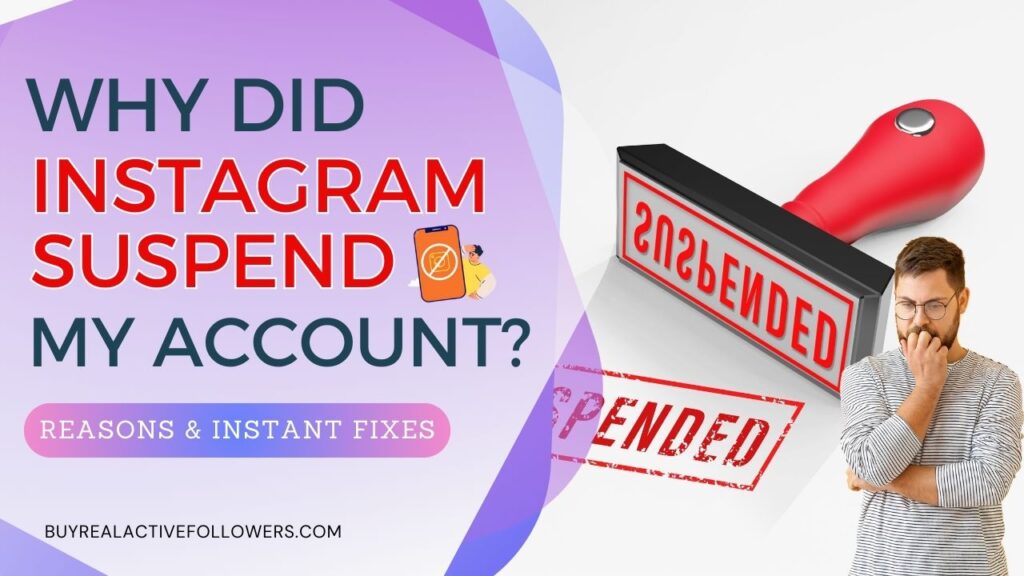
Account suspension is nothing less than a nightmare for creators and brands on the platform. Suspension not only affects the trust that people hold in you but also poses a risk to your entire profile. This should be more than enough to understand how easy it is for Instagram to suspend an account without even providing any specific reason.
In this blog, we’ll cover everything that you should take care of if your IG account has been suspended or keeps your account getting suspended, cluttering your head with thoughts like “Why did Instagram suspended my account?”. Furthermore, we’ll also discuss the possible solutions for the same and get your account back from suspension. Brace yourselves cuz’ we’re diving right in!
Help! Instagram Suspended my account for no reason?
While it’s true that Instagram suspends accounts for violation of policies and community guidelines, it’s also true that IG’s algorithm sometimes makes mistakes and can end up suspending accounts for no reason. Is your Instagram account suspended for no reason? Chances are, your account was caught up in a bug that got your IG account suspended.
Back in October 2022, a pesky bug was discovered in Instagram which suspended millions of IG profiles for no definite reason. This was a major flaw in the META’s system and was fixed almost immediately after all the chaos. Such problems are very common on the platform and it’s very possible that your account gets caught in the storm like the Reddit user who lost almost 15 years of her memories posted on Instagram.
On the other hand, it’s also possible that you might’ve accidentally violated some policies that got your Instagram account suspended. You can cross-check this by raising a ticket and asking IG support about what you did wrong. In most cases, you’ll receive a reply within a few hours telling you what you did wrong.
What does a Suspended account look like?
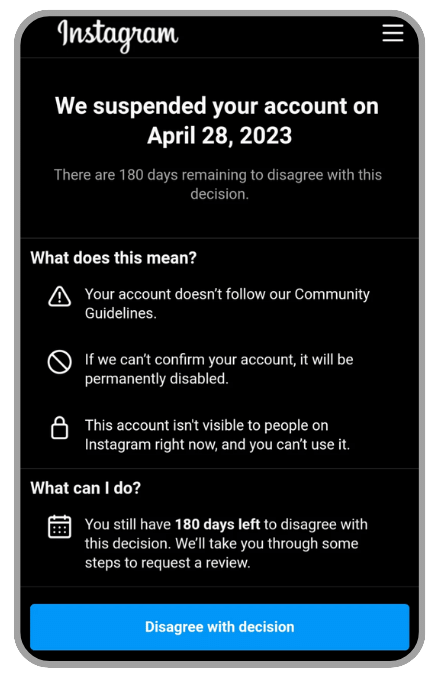
Opening a suspended account, you’ll notice a notification pop up telling you that your Instagram account has been suspended. If not, then you might receive a warning regarding the possibility of your profile suspension making users lose everything on their account including their followers, posts, Instagram broadcasting channel, and even their complete Instagram profile.
There won’t be any way to log into your account if it has been permanently disabled but there are certain methods that IG users have claimed to work even after getting their account permanently disabled that we’ll be discussing in the latter sections.
Why does Instagram keep Suspending my account? (Reasons)
Unnatural suspensions have always been a serious problem on the platform. However, it’s only natural for Instagram to suspend accounts to keep their platform safe and clean for the users. This is very common with new accounts that violate the policies and later leave the profile owner wondering “Why am I not able to create an Instagram account?”
The spectrum of account suspension reasons is quite broad which can range from as simple as spamming messages to as harsh as obscene as violating the terms and conditions of the platform.
Here’s every reason that might be compelling Instagram to suspend your account repeatedly:
1. Stop that spammy behavior already
Many people create new accounts and just start following hundreds of people off the bat. Once the people they follow have followed them back, these users unfollow these users to increase their followers. This is considered as spammy behavior by the IG algorithm and can land your account in the dark cell of account suspension.
2. Practice Prevention of Pretension
Identity theft and fake account creation are serious problems on Instagram and to deal with them, Instagram suspends every account that pretends to be someone else.
3. Avoid Violation of Community Guidelines
The IG algorithm follows some really strict guidelines that prevent users from posting graphic or explicit adult content. If any user tries to post such content again and again then it can result in immediate irreversible suspension of their account.
4. Sale of restricted products
The sale and promotion of illegal items or services is highly restricted on Instagram and can book a direct ticket to suspension of an account if not followed.
5. Spreading hate speech
Instagram is a platform for all sorts of users and doesn’t promote any sort of hate on the platform like Racism, fascism, hate speech, left-right wing agendas, and much more to keep the platform experience clear and fair for everyone.
6. Using automation tools is often fishy
Yes, automation has made the lives of social media managers a lot easier, it’s also true that Instagram doesn’t really like this behavior and suspends accounts that use automation for their profiles. You can try using real and trusted services like Buyrealactivefollowers to increase Instagram likes but using any other fishy service can definitely get your account suspended. So choose what’s best for you.
How to recover Suspended Instagram account back
As we just discussed, there are many reasons that can be responsible for the suspension of your Instagram account. If you’ve got your account suspended, then the process of retrieval will vary a lot depending on the reason that got your account suspended. Want to know how you can recover your suspended Instagram account? Follow along!
1. In case of Violation of Community Guidelines
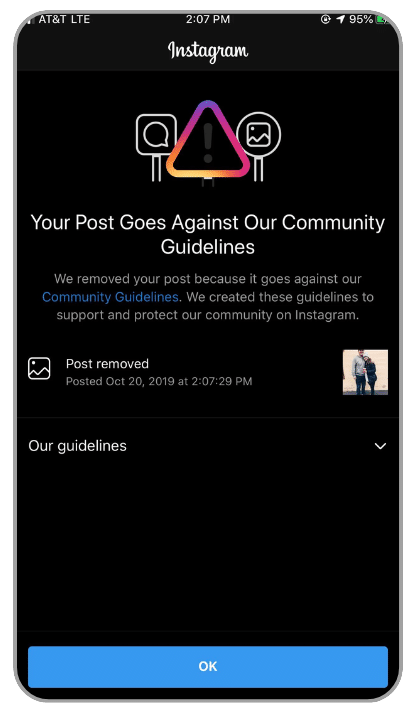
Step 1: Check your email for the exact reason your account was suspended for
Step 2: Fill and submit the appeal form against your account suspension in the app or Help Center by clicking ‘Learn more’ or ‘Disagree with decision’
Step 3: Provide the requested information, verify your account, and keep following up regularly
Step 4: Users can also contact Instagram support via Facebook or X (formerly known as Twitter) for better assistance
Step 5: These steps should be enough to get your suspended account back (if it was a mistake or else your account will be gone forever)
2. If you were suspended for using Third Party Tools
- Start by revoking the access of every third party tool you’ve been using
- Uninstall all third party tools and submit the appeal form by trying to log into your account
- Complete profile verification and provide them with everything they need to verify your account ownership.
- Wait for their response and keep following up (if it’s taking time for them to respond)
3. In case of suspicious account activity
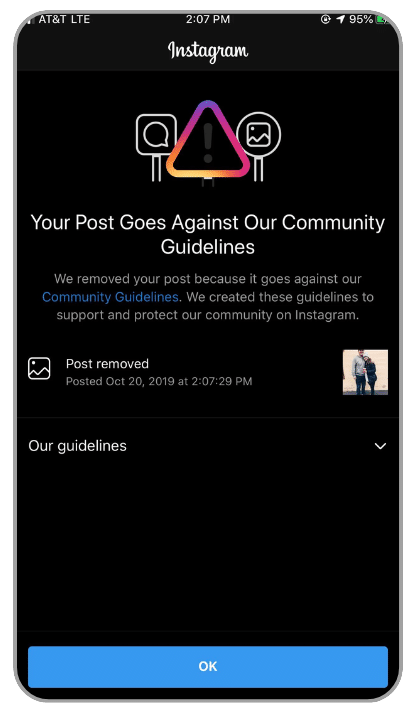
- Verify your account suspension reason by clicking on ‘learn more’
- Appeal against the suspension by filling the appeal form through the app or account help center
- Verify your identity and wait for a response which usually takes a little time in cases of profile suspension
- Once your account is back from suspension, make sure you’re not doing anything that pushes your account back in those shadows
How to Delete an account on Instagram?
While many users are afraid of getting their accounts suspended, there are also some fearless souls who (for any reason) voluntarily delete their IG accounts. It doesn’t matter what your reason is, if you wish to, Instagram will let you delete your account forever never to be seen again.
Here’s how to delete Instagram account permanently:
| For Mobile Devices | For PCs |
| Step 1: Go to settings by clicking on the three dashes on your profile Step 2: Click on the Account Center and then navigate to personal details Step 3: Select the account ownership and control option and click on the account you wish to delete permanently. Step 4: Finally, click on on the delete account option and get your account deleted permanently | Step 1: On your PC, click on this ‘Delete Your Account’ link Step 2: Click the dropdown option of ‘Why do you want to delete your account?’ Step 3: Select a reason behind your deletion to unlock the ‘delete account option’ Step 4: Click the delete ____ (your username) option to delete your account. |
How to deactivate an Instagram account?
While account deletion can seem like a rough option, Instagram has also ensured that anyone who wishes to just take a little break from the hustle and bustle of social media can easily do so. The ‘Deactivate Account’ option serves as a lifesaver for anyone who wishes to detox from the electronic clutter in their head.
Here’s how to deactivate an Instagram account in a few clicks:
Step 1: Navigate to Instagram account settings and click on account center
Step 2: Select ‘personal details’ and go to account ownership and control
Step 3: From the two options, select Deactivate account and your account will be deactivated
Deactivate vs Delete Instagram
Instagram account deactivation and deletion are way too different terms. While account deactivation is a reversible process and allows the account owner to revoke their profile at any time. However, Instagram account deletion works in a different manner where a user can permanently delete their account, never to come back again.
You must note that Instagram has a 30-day window for everyone who permanently deletes their account on Instagram. During this window, users can bring back their deleted accounts if they wish to and if they don’t, their accounts are lost forever.
Difference between account Suspension, Restriction, and Disabled
The three terms; Instagram account suspension, restriction, and account disabled/deactivated are way too different terms which can be understood with the table below:
| Suspended Account | Restricted Account | Disabled account |
| Instagram cuts off complete access until you’ve not resolved your issue | Leaves limited access with selective options | Cuts off complete access with no room for account recovery |
| Temporary issue until the decision is in process | Typically, Lasts for a short term-time | Permanent action in most cases (until user proves themselves innocent) |
| Caused because of policy violations or suspicious activity | Can be caused because of spamming or exploitation of features or minor violations | This can be a result of serious account violations |
Do you know about Shadowban?
Shadowban has always pushed the users and Meta into a tug of war where users have been complaining about getting shadowbanned while Instagram claims they don’t have anything that comes even close to shadowbanning. However, the fun part is that despite all their claims, it was found that Meta does hold the patents for ‘Shadowban’. Isn’t it ironic?
Well, the depths of Shadowban go a long way, from Instagram views to your account visibility. That’s exactly why we’ve come up with a dedicated blog to explain Shadowban better and find out if you’re under its influence.
Getting back on track
Account suspension can push any creator, regular user, and even businesses into a rough patch in their digital growth. You can always follow the above-mentioned steps if you ever find yourself asking “Why did Instagram suspended my account?” to save your profile from the catacombs of Instagram account suspension and increase your Instagram views again in no time!
People also ask
- Why does Instagram keep suspending my IG account?
It can be hard to point out a definite reason behind your Instagram account getting suspended repeatedly. It can be anything like using a flagged phone number, spamming in someone else’s DMs, or even following and unfollowing people for fun can land your IG profile in the suspension list.
- How many Instagram accounts can I have in one device?
The official query page of Instagram says that users can have upto 5 accounts on their mobile devices. Despite that, most users can still use more than 5 accounts if they wish to.
- How long does Instagram suspension last?
Usually, Instagram suspends accounts for 24-48 hours during which users can appeal against the suspension. However, if any user seriously violates the community guidelines or performs any suspicious activity then this suspension can be extended for weeks or even months.
