
Is your Instagram silent? Don’t panic! This blog explores why your Instagram music might not be working and offers solutions to get you back to grooving. From outdated apps to location restrictions, we troubleshoot common problems and provide easy fixes. So crank up the volume and get ready to soundtrack your IG content again!
Ever scrolled through Instagram, ready to craft the perfect story with a killer song, only to find that Instagram music is not working? Ugh, the struggle is real! Fear not, fellow Instagram enthusiasts, because we’ve all been there – staring at a blank music search bar where your favorite tune should be. But worry not, because this blog is here to diagnose the problem and get your Instagram music feature jamming again!
The Craze of Instagram Music
Before we get into the fix-it mode, let’s take a quick rewind. Instagram Music is a built-in feature that allows you to add popular instagram songs to your Stories and Reels.
It’s like having a mini music library at your fingertips, with a vast selection of popular songs to add that extra layer of awesomeness to your content. This feature of Instagram allows creators to connect with their IG followers on a more personal level and Increase Instagram views on reels and stories.
Why Can’t I Add Music to My Instagram Post, Story & Reel
Instagram music can be a great way to increase views on your IG stories and reels. Creators have reported having at least 30% increase in their reels’ reach when they use trendy instagram music But sometimes you can face the problem of instagram music not showing all songs.
There can be a few reasons behind the “Instagram Music Not Working” fiasco. Here are the most common reasons why your music selection might be acting silent.
1. Update Your Outdated App
Just like an old recorder at your home is of no use, the same is the outdated version of Instagram. Outdated versions can cause trouble in using features like Instagram music. Head to your app store and check for updates. A quick download could be all it takes to get your music groove back on!
Reinstall the App
Consider reinstalling the Instagram app entirely. This will ensure you have the latest version installed and can sometimes clear up any lingering bugs.
2. Check Your Connectivity Issue
Is your wifi acting flaky or your mobile is not working properly? A weak internet can prevent the Instagram music library from loading properly.
Opt for a Strong Internet Connection
Try connecting to a stronger Wifi connection or make sure your mobile has enough data for the app to function.
3. Look Out for Your Location Unavailability
Music availability can be tricky according to different locations and regions. Instagram music feature is available to only 67.38% of countries of this world including the US, UK, Australia, New Zealand, and more. Therefore, some tunes might not be there in your music library due to local copyright restrictions. This is more common when you travel around to different places.
Use VPN
If you reside at a location where Instagram audio is unavailable due to location restrictions, you can use a VPN. With the help of a VPN, you can use Instagram music in your content without any barriers.
4. Account Type Problems
If you have a business account, you may have noticed that Instagram music search is not working in your Business account. Business accounts currently don’t have access to the Instagram Music library due to potential copyright issues.
Switch Your Account Type
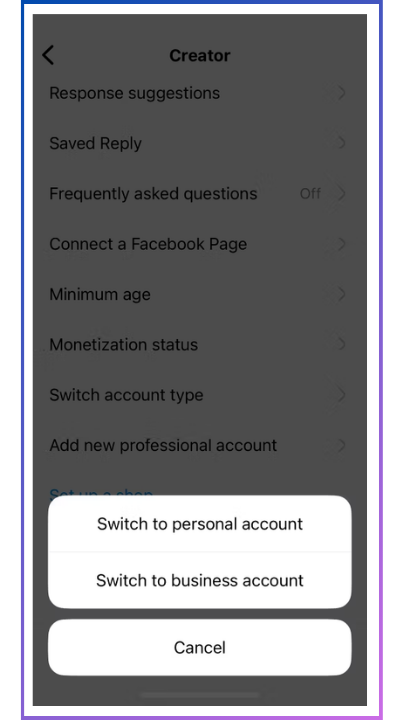
If you have a business account and desperately need music for your stories, consider switching to a creator account (just make sure it aligns with your content strategy).
5. Device Type Problems (Android & iOS)
Sometimes you may face problems while adding music to your IG content related to the device you use. Here’s a breakdown of device-related issues for Instagram music not working and their solutions
| Android | iOS | ||
| Problem | Solution | Problems | Solution |
| No music Sticker Option | Clear the Cache of the app | Incompatibility with the iOS version | Check Your App permissions |
| Incompatibility with Device | Update Your Device | Incompatibility with iOS version | Update Your iOS Device |
| Privacy Settings Restrictions | Change Privacy Settings | Error Message while adding Music | Allow access of your audio to Instagram |
Also, sometimes you may not be able to add music to your IG content because you don’t know how to do it properly. To know simple steps on how to add music to IG content, refer to our blog – How To Add Music To Instagram Story, Post & Reel
Additional Suggestions on How to Fix Instagram Music Not Working
Till now, we’ve identified the potential reasons behind Instagram music search not working. Now, let’s get down to work and fix this music-less misery. Here are some troubleshooting tricks you can try:-
Restart the App
Sometimes, a simple app restart can work wonders. Close the Instagram app completely, then reopen it. This can refresh the connection and potentially resolve any temporary glitches.
Log Out and Log Back In
Think of it as a digital refresh. Log out of your Instagram account, then log back in. This can sometimes clear up any cached data that might be causing issues.
Check for Restricted Content
If you have parental controls or restrictions enabled on your device, these might be blocking access to the music library. Check your device settings to ensure Instagram Music isn’t restricted.
Contact Instagram Support Team
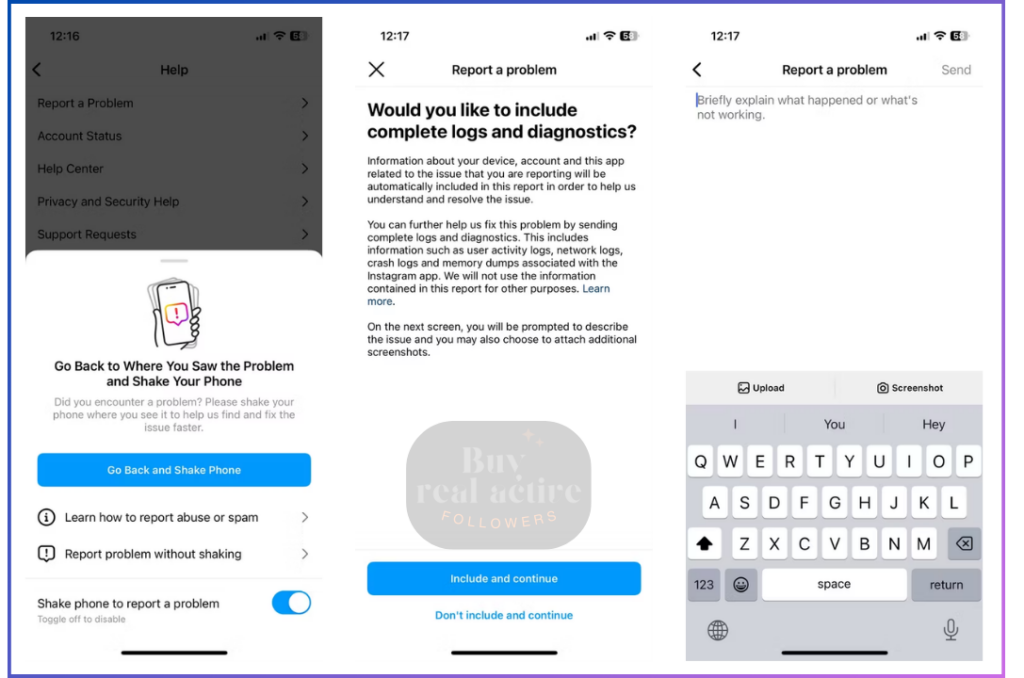
If you have tried all the solutions but are still not able to find why can’t I add music to my Instagram post and other content? Well, in this case, you can consider taking help from the Instagram Support Team. You can report your problem to them by following these steps
- Open Instagram and tap the three horizontal lines on your Profile.
- Tap Settings and select Help.
- Choose to Report a Problem. You can also report problems by shaking your phone if an issue occurs on the app.
- Select Report Problem Without Shaking and then Include and Continue.
- Describe your issue and upload relevant media, like screenshots, if necessary.
- Once done, press Send to submit your report.
Are You Ready to Make Your IG Profile Musical?
Hopefully, this blog equipped you with the knowledge and tools to fix your “Instagram Music Not Working” woes. Remember, a quick app update, a stable internet connection, and a sprinkle of troubleshooting magic can often do the trick. So, get out there, showcase your creativity, and soundtrack your Instagram stories and Reels with the perfect tunes! After all, who wants to tell a story without a soundtrack? Now go forth and get grooving.
People Also Ask
1. Why is the music not playing on my Instagram story?
There can be several reasons why music is not available on your IG story and therefore your Insta story not getting more views. Some of them can be poor internet connection, outdated versions of apps, and more.
2. Why Instagram music cannot be played due to recent licensing changes?
Instagram Music has adhered to licensing agreements with music rights holders and regional restrictions. That’s why IG music can’t be played due to licensing charges.
3. Why is Instagram limiting my music?
If you find any Instagram audio unavailable, this can happen due to copyright restrictions or if you have violated any community guidelines.
4. Why isn’t the music playing in my Instagram highlights?
There may be some glitch in the Instagram app function. Try closing and opening the app again. Your issue will be resolved.
| Popular Searches |
|---|
| Instagram reel music not working |
| Instagram not working |
| Why is my Instagram music not working |
| how to add a song to Instagram post |
| Instagram music not showing all songs |
| Instagram music search not working |
| Instagram music search not working business account |
